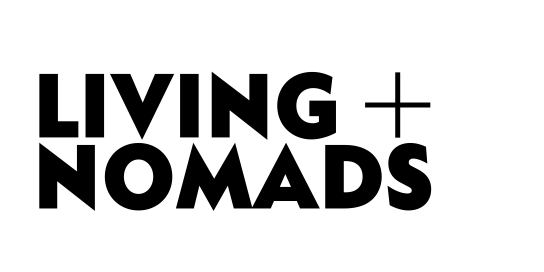1. Change passwords
Kevin Emert, chief information security officer of Scripps Network Interactive (Travel Channel’s parent company), especially recommends this step for international travel. Change passwords before you leave and again when you return hoe for the accounts you know you’ll use while traveling.
2. Remove sensitive data from your devices
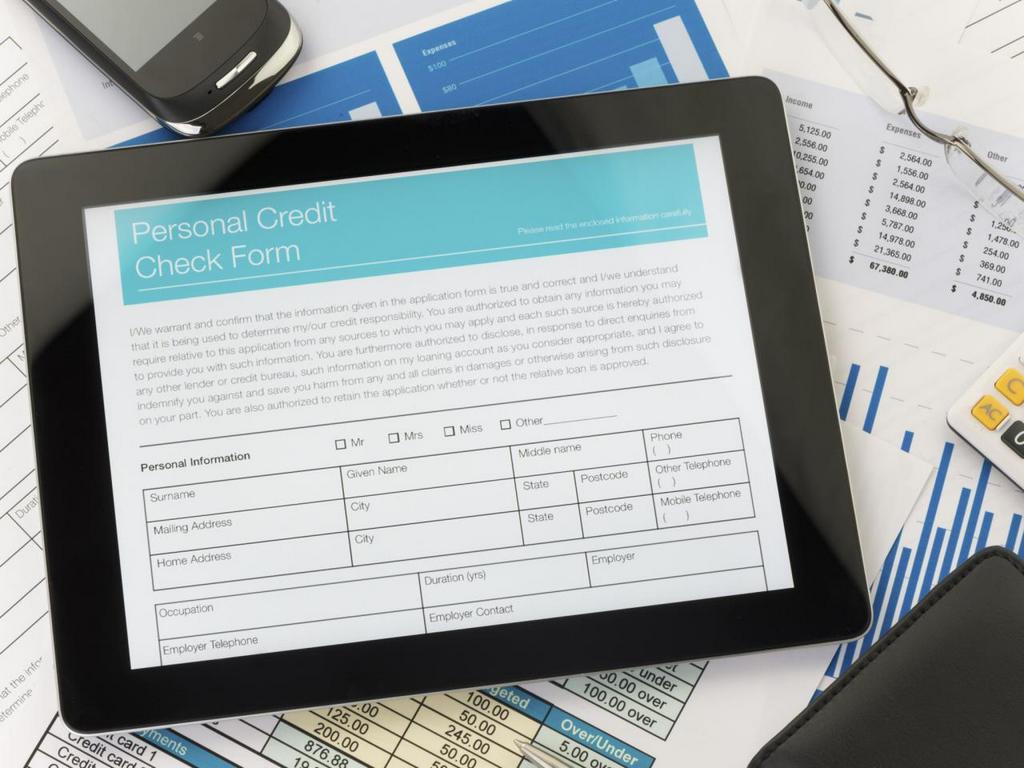
Before leaving on your trip, Emert advises backing up the devices you’re bringing, and then removeing any sensitive data, such as financial statements.
3. Ensure security on your devices is up to date

Check that antivirus, malware and operating systems are up to date with security patches and features, say Emert. Password-protecting your devices is also another layer of security in case they’re stolen.
4. Be vigilant agains theft
While it’s important to take precautions against cyber hacking, Emert notes the most common problem while traveling ith devices is theft. “Leaving it unattended for a matter of seconds could potentially lead to theft,” he says. Emert also cautions being mindful of those around you, since someone might be watching as you enter passwords.
5. Don’t use USB chargers in public space

Emert warns there’s a growing trend of “juice jacking,” where criminals can gain access to information on your device via the USB cable since it contains two wires – one for power, and one for data transfer.
Criminals can also use the USB cable to install ransomware, which allow them to hold your device ransom in exchange for money. Instead of using a USB port,Emert suggests using the AC power brick that plugs into a power outlet.
6. Don’t trust public Wi-Fi

This includes airports, hotels, train and public spaces, regardless if the network is free, paid or password-protected. “If you’re on it, so is a would be criminal,” says Emert. He also strongly cautions against connecting to financial institutions over a Wi-Fi network, particularly when abroad, whether through an app on your device or directly from the institution’s website. “You should assume that someone is probably watching you,” he says.
7. Use a personal hotspot connection

A personal hotspot is a secure way to connect to the Internet via your wireless carrier’s data plan if you lack Wi-Fi access- which is often the case when traveling. “Where a hotspot through a trusted carrier is avaiable, that is a more secure method than choosing a public available wireless network,” says Emert.
8. Turn off wireless features you don’t need

Traveling to a remote location isn’t the only reason why you would turn off wireless capabilities. Emert says that services such as Bluetooth and Wi-Fi are designed to connect to available networks unless you have security features enabled. “Criminals can use those wireless connections to track your movement through an airport.”
9. Use your debit card as a credit card

Cyber security also pertains to debit card and credit cards. Emert says it’s safer to select the credit card option when making a purchase with a debit card since it requires a signature instead of a PIN number. It’s still debited from your account, but the signature requires a three-day waiting period before charging the purchase, whereas debit is instantaneous. The credit card feature is also insured in case an unauthorized purchase is made, and Emert notes it’s easier to recoup those losses from a credit card company than from your local bank. However, the safest method is a credit card with chip technology combined with your signature.
The exception would be using your debit card at an airport ATM, especially if it’s with a well-known banking institution. “The risk of your information being compromised at that ATM are relatively low.”
10. Leave your devices (and non-essential personal identification) at home

Finally, if you can manage without your laptop, phone or tablet, Emert says the safest place for them is at home. He also advises leaving behind any personal identification you don’t need, such as addition credit cards. Or if you’re traveling abroad, there’s no need to carry a drivers’ license in addition to your passport. “When you’re traveling, assume, from a personal identification standpoint … that it’s not a safe environment,” says Emert.