- What map app to use in China: 5+ best map apps in China for First-Time Travelers
- Which VPN is Good in China: How to Use, Best VPNs in China for Tourists
- Tourist SIM card Thailand — How to buy the best Thailand prepaid SIM card for tourist
- How to get Philippines tourist SIM card?
- This new app will help you get paid for flight delays & cancellations
Last summer I warned you about public Wi-Fi networks and the most vulnerable tourist hot spots susceptible to this scam—reminder: it’s Times Square—and this summer is no different.
ABC News reported that hackers on public Wi-Fi have long been a concern, and while there are no estimates how often networks are hacked, it absolutely is happening. Because many public hotspots don’t require data encryption (T-Mobile and AT&T in particular, which support many free city networks), 95 percent of Wi-Fi data traffic is unencrypted, meaning these networks aren’t protecting your personal information. Someone could eavesdrop on your phone activity from up to 100 feet away, and easily steal passwords for bank accounts, email, and other personal information.
- Follow these five simple tips from Daniel Smith, a security researcher at Radware, on how to avoid getting hacked on public Wi-Fi and protect your personal information while traveling.
- Keep Wi-Fi and Bluetooth disabled on your phone unless you are on a trusted and secure network.
- When connecting to a public Wi-Fi network, use a virtual private network (VPN) to protect any data or password information that’s sent and received.
- Always verify that the public Wi-Fi you are using is authentic—hackers can set up similar-looking networks to trick users into logging on and potentially exposing private data on unsecure channels.
- When possible, use dual-factor authentication on your personal accounts—like confirmation text messages or emails—to ensure that if a password is hacked, a second form of protection will prevent unwanted access.
- Never use the same password for all of your personal online accounts.
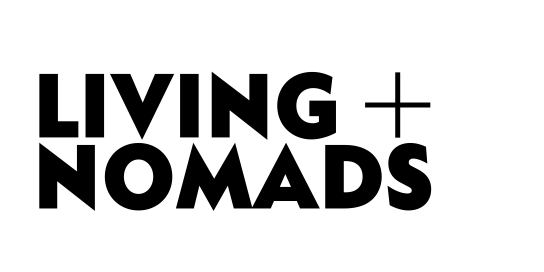































![10 best airports in Asia in 2016 [RANKED] kuala-lumpur-international-airport-best airports in asia in 2016 by skytrax ratings](https://livingnomads.com/wp-content/uploads/2016/08/29/kuala-lumpur-international-airport-best-airports-in-asia-in-2016-by-skytrax-ratings-218x150.jpg)





















